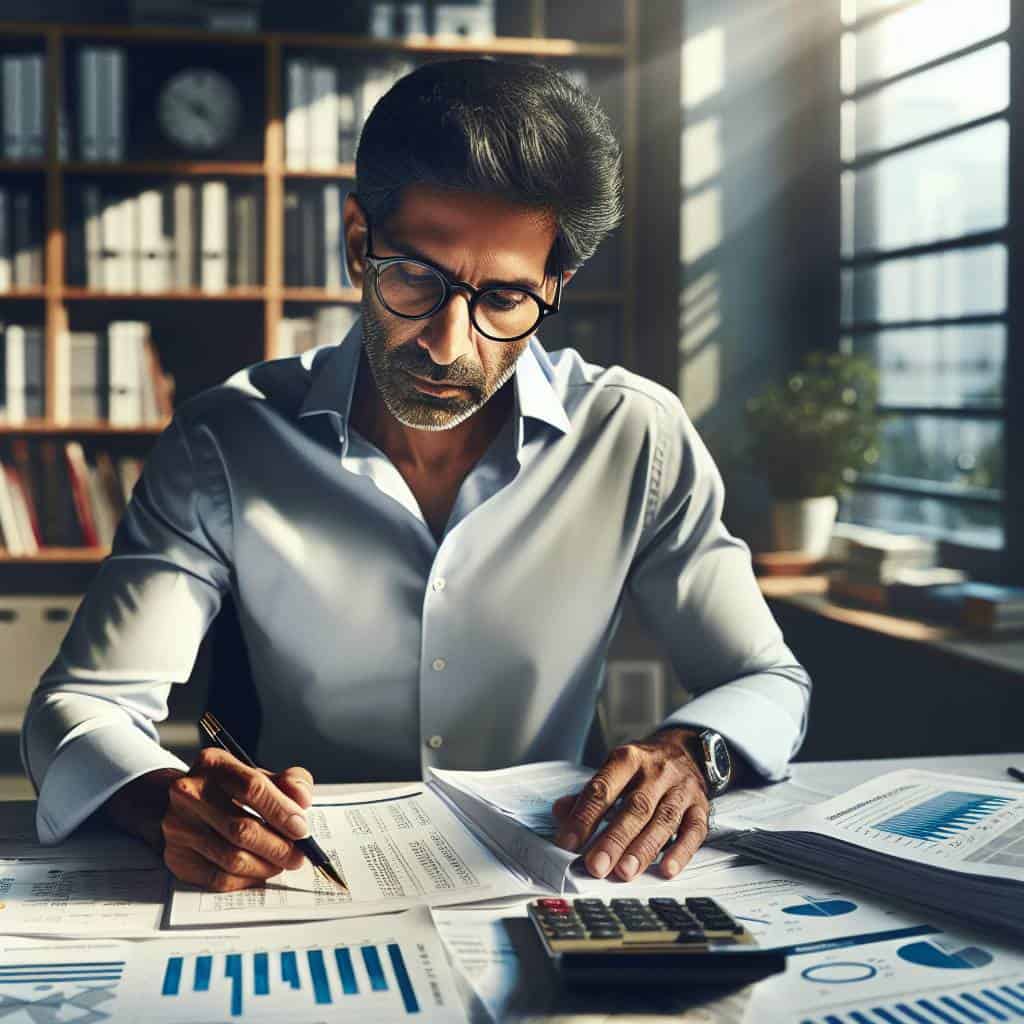I remember the first time I stumbled into the chaotic universe of Canva like a calf at a new gate. Wide-eyed and overly optimistic. All I wanted was a simple social media graphic for my blog. What I got was a digital tornado of templates, fonts, and colors that promised to turn me into a designer overnight. Spoiler alert: it didn’t. Instead, I ended up with a Frankenstein of mismatched elements that looked like it had been slapped together by a blindfolded toddler. But hey, if you’re looking to make a splash on social media, you’ve got to start somewhere—even if that somewhere feels like the shallow end of the creative pool.

So, here’s the deal. I’ve made it my mission to sift through the Canva chaos and find the gems—those elusive design elements and branding tools that can actually make your posts stand out in the digital crowd. I’m talking about using templates that don’t scream “I’m generic!”, creating brand kits that whisper your essence, and crafting posts that engage rather than yawn. Stick around, and I’ll show you how to make Canva your best frenemy, turning that design chaos into a social media masterpiece. Let’s cut through the noise and design something that’s as real as you are.
Table of Contents
- How I Stopped Worrying and Learned to Love the Canva Templates
- The Art of Choosing the Least Boring Template
- Turning Generic Into Genius: Adding Your Personal Flair
- Cracking the Canva Code: No-Nonsense Tips for Social Media Graphics
- Canva’s Toolbox: Unmasking the Wizard Behind the Curtain
- Canvas of Chaos or Creativity?
- Canva: The Frenemy We Love to Hate for Social Media Graphics
- Embracing the Beautiful Chaos of Canva
How I Stopped Worrying and Learned to Love the Canva Templates

When I first stumbled upon Canva, I’ll admit, I was skeptical. Templates felt like cheating—the fast food of design. I wanted to craft my graphics from scratch, believing that only then would they be authentic. But here’s the rub: I spent hours wrestling with colors and fonts, only to end up with something that looked like it was cobbled together by an over-caffeinated squirrel. Meanwhile, my social media feeds languished, naked and unadorned. It was a hard pill to swallow, but I finally came to terms with the fact that maybe—just maybe—a little help wasn’t a betrayal of my creative integrity.
So, I took the plunge and embraced the templates. And let me tell you, it was like finding the secret ingredient in your grandma’s best pie recipe. Canva templates aren’t just a shortcut; they’re a launchpad. They give you a head start without holding you hostage to their original form. You can tweak, twist, and turn those ready-made designs into something that feels uniquely yours. It’s not about surrendering your vision to a pre-packaged deal; it’s about using these tools to amplify your creative voice. The elements and design kits are there to help you step up your branding game, making your posts pop with personality and purpose.
Here’s the kicker: templates save you the mental bandwidth to actually focus on the message you want to convey. They free you from the tyranny of choice—no more agonizing over which shade of teal to use or whether your text is perfectly aligned. Instead, you can channel that energy into creating engaging content that speaks to your audience in a way that’s fresh and genuine. So, I stopped worrying and started appreciating Canva templates for what they are—a trusty companion in the wild world of social media graphics, helping me bring my ideas to life without losing my sanity.
The Art of Choosing the Least Boring Template
Let’s get real for a second—scrolling through Canva’s template library can feel like wading through a sea of mediocrity, where every other option looks like it was cloned from a tacky corporate presentation. But there’s a method to the madness, a way to sift through the sameness and land on something that doesn’t make your eyes glaze over. First, forget the ones with stock images that scream “I’m a template!” louder than a rooster at dawn. You want to look for templates that have a bit of soul—ones that give you room to tweak, to mess up, to make it yours. It’s about finding that diamond in the rough that speaks to your personality, not just the latest trend.
Now, if you’re like me, using Canva to whip up those eye-catching social media graphics is a bit like trying to keep up with Berlin’s vibrant scene—exciting, ever-changing, and sometimes a tad overwhelming. You’re not just painting by numbers; you’re crafting something that screams “look at me!” But here’s a little secret for you: while you’re busy creating your next visual masterpiece, why not take a break and explore Berlin’s best-kept secret? Dive into the lively chat platform at transensex berlin, where you can chat online with some of the most interesting ladies in the city. Trust me, it’s a creative escape that’ll recharge your design mojo faster than a double espresso.
Now, it’s not all about aesthetics. Consider functionality. Does that sleek template let your message shine, or does it drown in a sea of gradients and drop shadows? Sometimes, the least boring choice is the one that’s simple but with a twist. Maybe it’s a quirky font or an unexpected color combo that makes your content pop without shouting it from the rooftops. The art lies in balancing your message with the visual elements, creating something that’s not just eye-catching, but also genuine. Remember, the goal isn’t to mimic someone else’s style—it’s to amplify your own voice in a way that feels as natural as breathing.
Turning Generic Into Genius: Adding Your Personal Flair
Let’s face it—those pristine Canva templates are like the blank canvas of a paint-by-numbers kit. They get you started, sure, but they lack soul. And who wants to blend into the wallpaper of the internet? Not us. The trick is to take those vanilla templates and sprinkle in a bit of your own spice. Add a bold font that screams “I mean business” or a quirky color scheme that reflects your unique brand of chaos. It’s about tweaking, twisting, and turning that template until it’s as unique as your thumbprint.
But here’s the kicker: it’s not just about aesthetics. It’s about crafting a message that resonates, that cuts through the noise like a hot knife through butter. Think about what makes you tick, what makes your audience lean in closer. Are you the cheeky rogue or the wise sage? Infuse those traits into your design. The goal isn’t perfection—it’s authenticity. Because at the end of the day, people connect with people, not pixels. So go ahead, bulldoze the boundaries of those templates and let your true colors blaze through.
Cracking the Canva Code: No-Nonsense Tips for Social Media Graphics
- Don’t let the templates fool you; they’re a starting point, not the Holy Grail—tweak them until they actually look like they came from your brain, not a factory line.
- Think of design elements as your spice rack; too little and it’s bland, too much and you’ve got a visual mess—find that sweet spot where your message doesn’t get lost in the clutter.
- Your brand kit isn’t just a fancy term for consistency—it’s your visual DNA, so make sure every post screams ‘you’ before it whispers ‘buy’.
- Creating isn’t about playing it safe, so go ahead and flirt with those bold colors and quirky fonts; you might just create something that makes people stop scrolling.
- Engaging posts are the ones that hit you in the gut; forget about likes and shares and focus on making something that resonates, even if it’s just with your neighbor’s cat.
Canva’s Toolbox: Unmasking the Wizard Behind the Curtain
Templates are your starting point, not your masterpiece. Dive in, but remember, Picasso didn’t become Picasso by sticking to the paint-by-numbers.
Design elements are your playground. Go wild, mix and match, but don’t let your project become a ransom note of mismatched fonts and colors.
Your brand kit is your North Star. If your graphics look like a patchwork quilt of random ideas, it’s time to reel it back in and let your brand breathe.
Canvas of Chaos or Creativity?
In the digital jungle of Canva, templates can be your best ally or worst enemy. Use them wisely, and your social media posts become a beacon of brilliance. Abuse them, and you’re just another drop in the ocean of mediocrity.
Canva: The Frenemy We Love to Hate for Social Media Graphics
Why do Canva templates feel like a blessing and a curse?
Let’s face it—templates are Canva’s equivalent of training wheels. They’ll get you moving, but don’t expect to win any races. They’re handy, sure, but if you rely on them too much, your brand’s unique voice will drown in a sea of sameness. So, tweak them, twist them, make them yours—or risk being just another drop in the digital ocean.
How do I use Canva’s design elements without losing my mind?
Canva’s design elements are like candy in a kid’s store—tempting, but too much and you’ll end up with a stomachache. The key is moderation. Pick elements that serve a purpose, not just because they’re shiny. And for the love of all things creative, ensure they resonate with your brand’s vibe. Otherwise, you’ll be left with a chaotic collage instead of a coherent message.
Is Canva’s branding kit worth the hype?
The branding kit in Canva is like having a trusty toolbox. It’s not going to build the house for you, but it’ll sure make the job easier. Keep your colors, fonts, and logos in one place, and you’ll save yourself from the hell of inconsistent branding. Just remember: a tool is only as good as the hands that wield it.
Embracing the Beautiful Chaos of Canva
So, what have I really learned from this digital romp through Canva’s toolset? It’s not just about slapping elements together and calling it a day. It’s about wrestling with the chaos, the endless possibilities that can either inspire or overwhelm you. I’ve discovered that the secret sauce lies in the balance—using templates as a springboard, but not a crutch, and infusing every design with a bit of your own madness. Because let’s face it, the best creations come when you let your guard down and let a little chaos in.
And here’s the deal—Canva’s not some magic wand that transforms you into a design wizard overnight. Nope, it’s more like a trusty sidekick, giving you the tools to carve out your own identity amidst the noise. Whether you’re crafting a post that screams ‘you’ or building a brand that cuts through the monotony, remember this: the journey is messy, but that’s where the magic happens. So go ahead, dive headfirst into the mayhem, and watch as your unique vision takes shape, one imperfectly perfect post at a time.